
How to play, game rules, and simple winning strategies Among US – Part 2
II. How to Play Among Us
1. Guide to the playroom.
Step 1: On the main screen of the game choose the online game mode.
Step 2: After choosing to play online, proceed to type the name you want to use and select Public to find the play room.
Step 3: A waiting room for the players, wait a few seconds to start the game.
2. Capabilities in the game.
In the lower left corner of the screen is the moving cell icon of the character, using the control bar to direct the character in the direction you want. Tap the screen to manipulate and select tasks to be completed.
Crewmate players will have a list of tasks to complete repairs to win. Tasks can include, dumping garbage in the oven, connecting power lines, repairing oxygen pipes, etc.
When a red notification appears, the task must be prioritized to complete in order to avoid losing in the match.
Anonymous players will destroy the ship system by pressing the SABOTAGE button, destroying the Crewmate by tapping the KILL.
Additionally, the anonymous can move between areas through the Vent (Gas Pipeline) on the map. However, frequently moving through the Vent will easily attract the attention of the Crewmate players.
During the game, it is not possible to communicate or chat with each other in order to ensure fairness, unless the suspect is notified.
In the main lobby there is a box that can be pressed to accuse the suspect of being an Anonymous, during the game, it will not be possible to chat with other players unless someone presses the report button in the lobby or when the body is detected and presses Report.
In the game you can also:
Whenever the meeting is held, people can give their opinion on the suspect.
Once agreed, the player will conduct the same vote as the Wolf Ghost, who is selected to be stoned out of space.

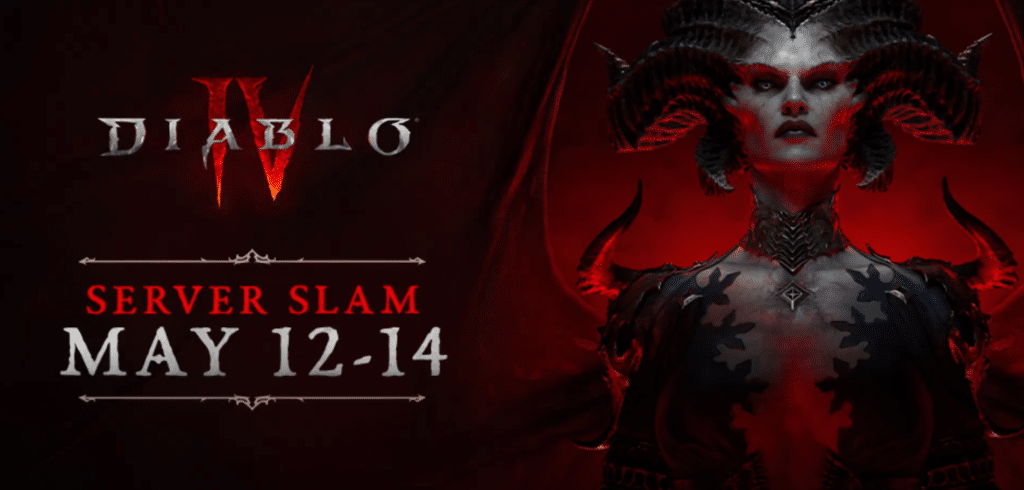
.jpg)

.webp)
